- About Us
-
All Courses
-
CS/IT- Programming Language
- Web Development
- Cloud Computing
- AWS Solution Architect Associate
- AWS Solution Architect Professional
- AWS Developer Associate
- AWS DevOps Engineer Professional
- AWS SysOps Administrator – Associate
- Salesforce Admin-201
- Salesforce Advanced Admin-301
- Salesforce Platform Developer – 1
- Salesforce Platform Developer – 2
- Salesforce Marketing Cloud Consultant
- Salesforce Service Cloud Consultant
- Salesforce Sales Cloud Consultant
- Apex & Visual Force Development
- Software Testing
- Automation Testing
- Oracle DBA/Developer
- Microsoft SQL Server
- Mobile Development
- Networking
- Graphics Designing
Professional Programs
Advance Programs- Microsoft Dynamics
- CRM – Functional – Marketing
- CRM – Functional – Sales
- CRM – Functional – Service
- CRM – Technical – Customization & Configuration
- AX – Functional – Finance
- AX – Functional – Production
- AX – Functional – Trade & Logistics (SCM)
- AX – Technical – AX 2012 DEV I
- AX – Technical – AX 2012 DEV II
- AX – Technical – AX 2012 DEV III
- AX – Technical – AX 2012 DEV IV
- NAV – Technical
- Salesforce
- Digital Marketing Training
- SAP/ERP – Functional
- SAP/ERP – Technical
- SAP/ERP – Functional (SuccessFactors)
- FinancialForce
- Amazon Web Services (AWS)
- CloudCraze
- Pega PRPC
- Microsoft Azure
- Internet Of Things (IoT)
- Microsoft Dynamics
EC/EI/EEE Programs
ME & CIVIL
Management & Quality
-
- Certification
Professional Certifications- ServiceNow Certification
- Salesforce Certifications
- Salesforce Certified Administrator
- Salesforce Advanced Certification 301
- Salesforce Certified Platform Developer I 401
- Salesforce Certified Platform Developer II
- Salesforce Certified Platform AppBuilder
- Salesforce Certified Marketing Cloud Consultant
- Salesforce Certified Sales Cloud Consultant
- Salesforce Certified Service Cloud Consultant
- Hadoop Certifications
- Certifications
- AWS Certifications
- VMware Certification
CS/IT
- Internship
- Career
- Blog

AX – Technical – AX 2012 DEV III
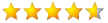 4.40 out of 5
based on 315 ratings.
4.40 out of 5
based on 315 ratings.
- Overview
- Course
Best Microsoft Dynamics AX Technical AX 2012 DEV Third Training Institute in Noida
Microsoft Dynamics AX Technical AX 2012 DEV Third Training in Noida is organized by 10Daneces. 10Daneces is a leading Industrial training institute in Noida. We provide most learning environment for major technical Microsoft Dynamics AX Technical AX 2012 DEV Third at affordable price. The best Microsoft Dynamics AX Technical AX 2012 DEV Third training institute in Noida offers the best technical IT training for the regarding Microsoft Dynamics AX Technical AX 2012 DEV Third. We provide basic and advanced level Microsoft Dynamics AX Technical AX 2012 DEV Third Training in Noida with proper practically knowledge. At 10Daneces, Microsoft Dynamics AX Technical AX 2012 DEV Third Training is offered by industry experts having 8-10 Yrs. of experience.
10Daneces has well prepared hardware lab for Microsoft Dynamics AX Technical AX 2012 DEV Third training in Noida. Hardware & Software are required to learn all the skills set for Microsoft Dynamics AX Technical AX 2012 DEV Third training. Our trainers organize job oriented Microsoft Dynamics AX Technical AX 2012 DEV Third training. 10Daneces is one of the well-equipped Microsoft Dynamics AX Technical AX 2012 DEV Third training center in Noida. We provide training on a real-time project which helps to student in a better understanding. 10Daneces & our trainers also help to student to get placement in top MNCs by preparation at different strategies. We have designed Microsoft Dynamics AX Technical AX 2012 DEV Third content and syllabus to achieve their professional goals.
Furthermore, 10Daneces is the well-known Microsoft Dynamics AX Technical AX 2012 DEV Third training center in Noida with high tech infrastructure & lab facilities. We also provide access of servers so that candidates will implement the projects at home easily. More than 3000+ candidates are mentored by 10Daneces in Microsoft Dynamics AX Technical AX 2012 DEV Third training in Noida at very affordable fees.
Microsoft Dynamics AX Technical AX 2012 DEV Third Training & Placement in Noida
In addition, 10Daneces built-in multi-facilitate class rooms with installed projectors. So that, candidates can better understand the topic in the better way. Our strong associations with top organizations like HCL, Wipro, Dell, Birlasoft, TechMahindra, TCS, IBM etc. make us capable to place our students in top MNCs across the globe. 10Daneces is one of the best Microsoft Dynamics AX Technical AX 2012 DEV Third training center in Noida with 100% placement support. We have placed thousands of students according to their skills and area of interest that makes us student’s preferred Microsoft Dynamics AX Technical AX 2012 DEV Third training institute in Noida. Next, we closely monitor the growth of students in our training and assist them to increase their performance and level of knowledge.
Key Features of PHP Frameworks Training are:
- Design POC (Proof of Concept): This process is used to ensure the feasibility of the client application.
- Video Recording of every session will be provided to candidates.
- Live Project Based Training.
- Job-Oriented Course Curriculum.
- Course Curriculum is approved by Hiring Professionals of our client.
- Post Training Support will helps the associate to implement the knowledge on client Projects.
- Certification Based Training are designed by Certified Professionals from the relevant industries focusing on the needs of the market & certification requirement.
- Interview calls till placement.
Introduction
- Welcome
- Microsoft Dynamics Courseware Contents
- Documentation Conventions
- Student Objectives
Chapter 1: X++ Unit Test Framework 1-1
- Objectives
- Introduction
- Creating Test Cases
- Adding Methods to Test Cases
- Running Test Cases
- Build Test Projects and Suites
- Lab 1.1 – Create a Test Case
- Summary
- Test Your Knowledge
- Quick Interaction: Lessons Learned
- Solutions
Chapter 2: Working with Data 2-1
- Objectives
- Introduction
- While Select
- Query
- Lab 2.1 – Fetching Data
- Lab 2.2 – Converting Queries
- Caching
- Locking
- Lab 2.3 – Reducing Locking
- Temporary Tables
- Lab 2.4 – Temporary Tables
- InitFrom
- Parm Tables
- Date Effectiveness
- Computed Columns in Views
- Data Integration
- Lab 2.5 – Integrating External Data
- Summary
- Test Your Knowledge
- Quick Interaction: Lessons Learned
- Solutions
Chapter 3: Classes 3-1
- Objectives
- Introduction
- Collection Classes
- Lab 3.1 – Create a Map
- Application Object Classes
- Lab 3.2 – Create a Query From Code
- Application Substituted Kernel Classes
- Lab 3.3 – Create a Global method
- RunBase Framework
- Lab 3.4 – Make a RunBase Class
- Args Object
- Lab 3.5 – Using Args
- Summary
- Test Your Knowledge
- Quick Interaction: Lessons Learned
- Solutions
Chapter 4: Forms 4-1
- Objectives
- Introduction
- Architecture
- Data Sources
- Lab 4.1: Create a form
- Form Controls
- Lab 4.2 – Use Unbound Controls
- Form Methods
- Lab 4.3 – Initialize a Form
- Placement of Code
- Additional Controls
- Lab 4.4 – Add a window control
- Summary
- Test Your Knowledge
- Quick Interaction: Lessons Learned
- Solutions
Chapter 5: Visual Studio Integration 5-1
- Objectives
- Introduction
- Application Explorer
- Visual Studio Projects
- Managed code projects
- Deploying Managed Code
- Visual Studio Debugging Experience for X++
- Lab 5.1 – Create a Managed Code Project
- Lab 5.2 – Create an Event Handler in Managed Code
- Summary
- Test Your Knowledge
- Quick Interaction: Lessons Learned
- Solutions
Chapter 6: Workflow 6-1
- Objectives
- Introduction
- Workflow Configuration
- Create a Workflow Category
- Create a Query
- Create a Workflow Type
- Enable Workflow on a Form
- Create a Workflow Approval
- Create Event Handlers
- Author a Workflow
- Lab 6.1 – Add Another Condition to the Submit Action
- Lab 6.2 – Enable Resubmit
- Summary
- Test Your Knowledge
- Quick Interaction: Lessons Learned
- Solutions
Drop us a query
Contact us : +919958433899
: +918252167867
Course Features
Real-Life Case Studies
Assignments
Lifetime Access
Expert Support
Global Certification
Job Portal Access


